Embry-Riddle’s Network for Information Exchange or “ERNIE” is the system ERAU students, faculty, staff and applicants use to manage university business.
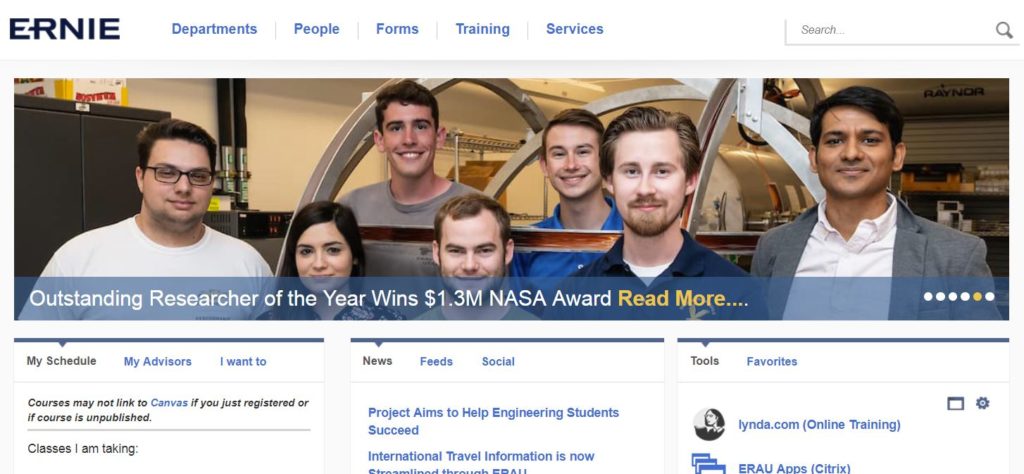
It’s no doubt that ERNIE will become your best friend throughout your college career. With ERNIE, you can stay organized, know when specific events take place, keep track of your funds, find textbook requirements, register for classes, contact professors, and so much more. I never quite realized how important ERNIE is for the students and professors here at Embry-Riddle. I’m going to give a tour of sorts on how to navigate ERNIE and explain some of the functions.
Using my ERNIE for some example screenshots, let’s review the 7 icons in the right-hand corner. This is where you will access your school email, and your OneDrive account, as well as find help, go into your settings, and see your “favorites”.
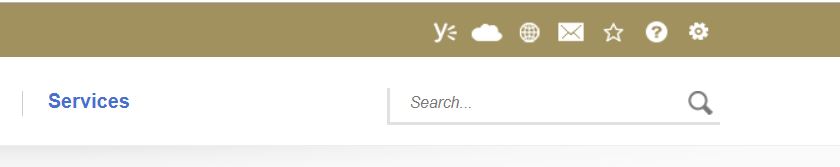
Speaking of “favorites,” let’s review the “tools” and “favorites” area located on your ERNIE homepage:
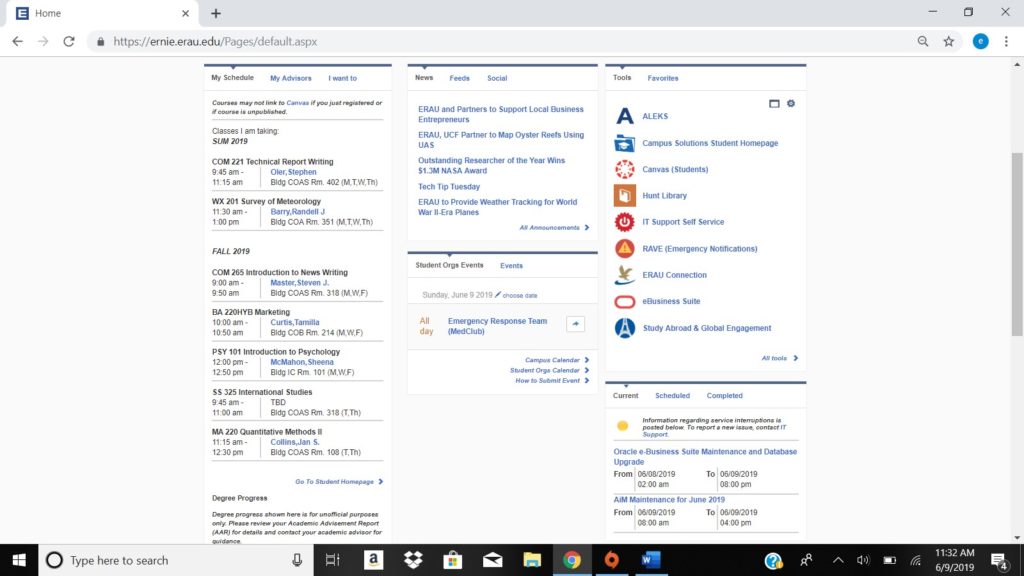
Some of your tools will be pre-populated, like Canvas and your Campus Solutions Student Homepage. You can quickly access Canvas (the learning management system used on campus to submit assignments, share documents, and access grades) in your Tools area. You can easily add more tools, like ALEKS the math placement and learning tool, RAVE, the emergency notification system, and many others. Simply click on the gear in the upper right corner to view more tools and add them to your dashboard.
Moving on to the menu that helps navigate information inside ERNIE, you’ll see some pretty self-explanatory categories: Departments, People, Forms, Training and Services. Of these options, perhaps the most useful to new students is Training. The training tab shows you how to do something in ERNIE. For example navigating to the Hunt Library, or learning to register for classes.
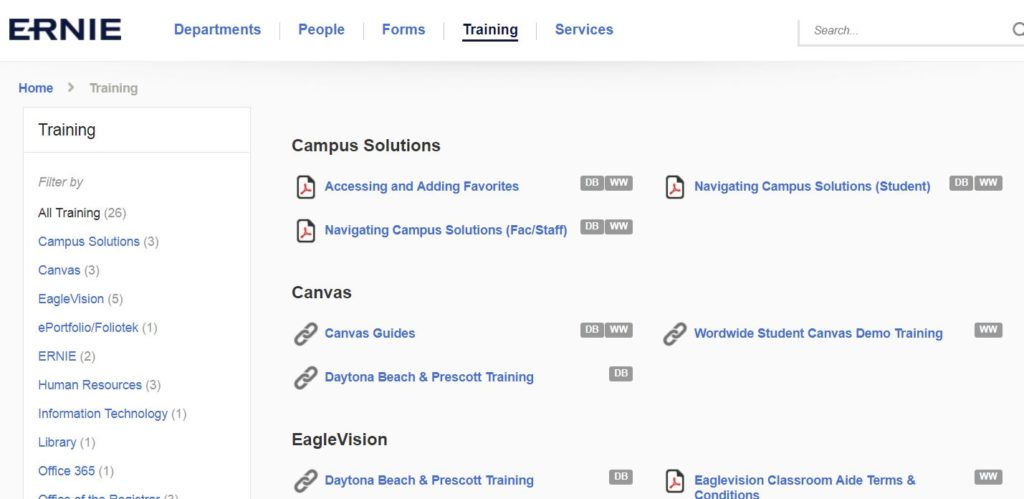
If you’re looking for information on tutoring, campus solutions, student employment information, or access your eagle card, you will find it under the services tab.
Your dashboard (sample pictured below) will help you to navigate to your class schedule, specific actions you need to take, and is an alternative way to access your Campus Solutions Student Homepage.
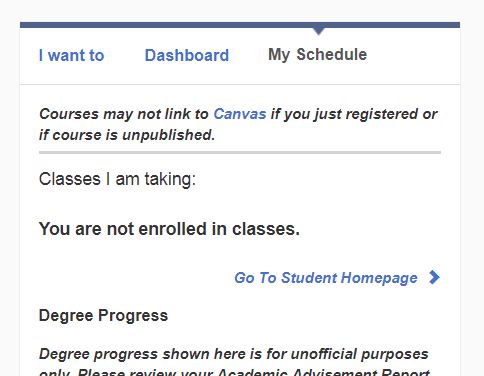
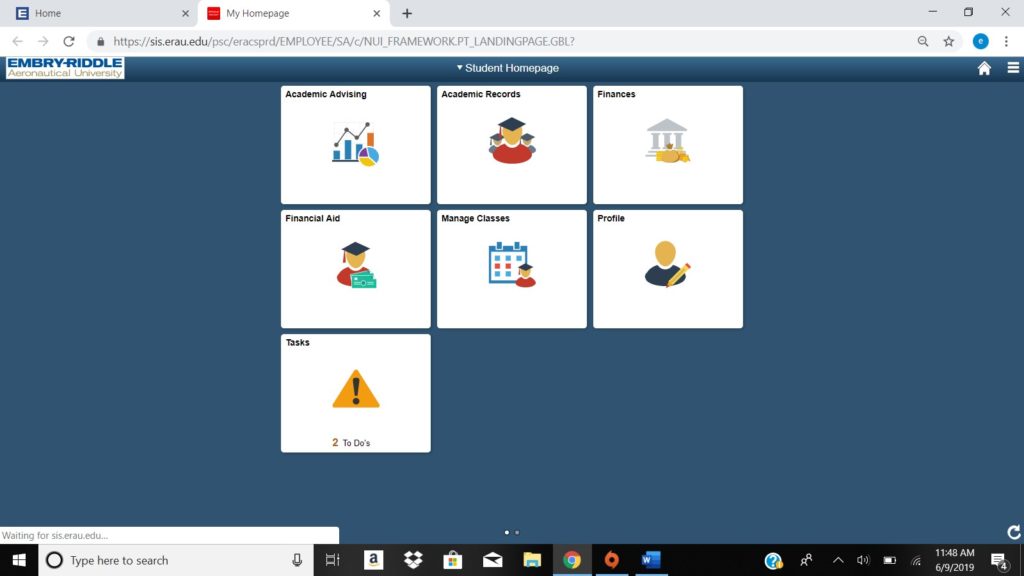
The student home page (pictured above) is probably the most important part of ERNIE for students. This is where you can check your funds and financial aid, view tuition due, see your graduation status, register for classes, access your academic advisor information and view your progress towards completion of your degree program. To access this page all you have to do is click the highlighted “Go To Student Homepage” link that is located in the Tools area, or the area where all your classes are shown. NOTE: applicants who have not yet enrolled will see an “Applicant Homepage” before they are assigned a “Student Homepage.”
There’s a lot to college, but ERNIE really helps minimize some of the stress by making it easier to manage business. It really just organizes everything and makes finding things easy for you, giving you one less thing to worry about. Hope this brief introduction helps introduce you to all ERNIE can do for you.


