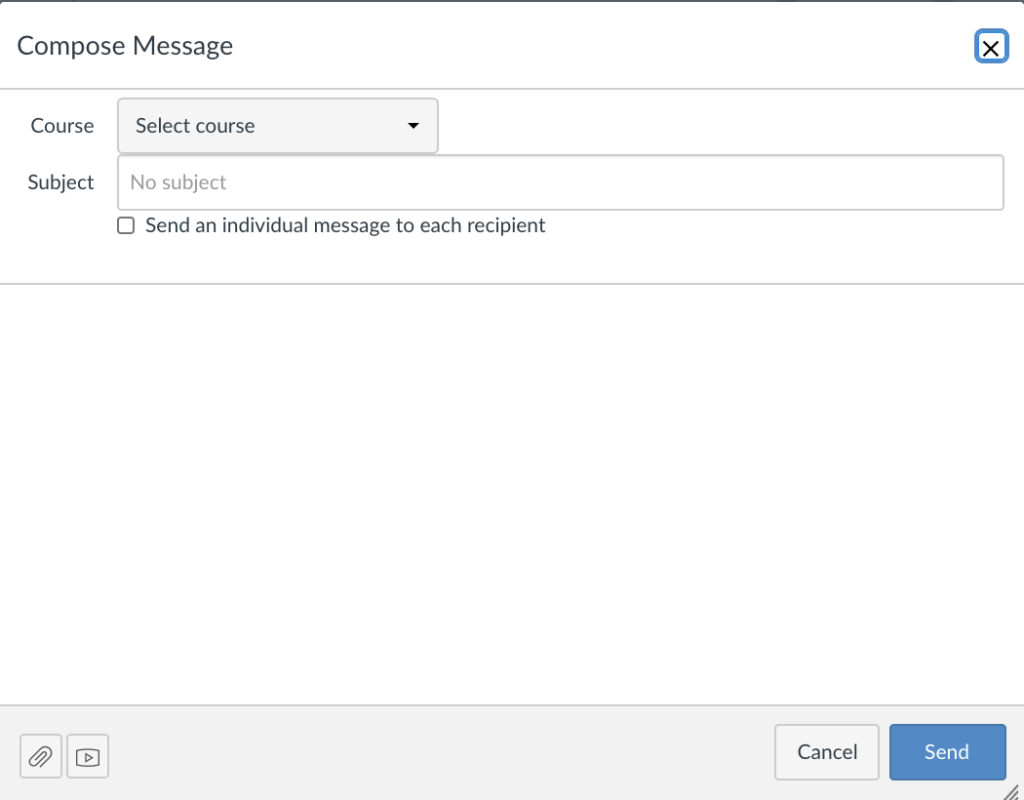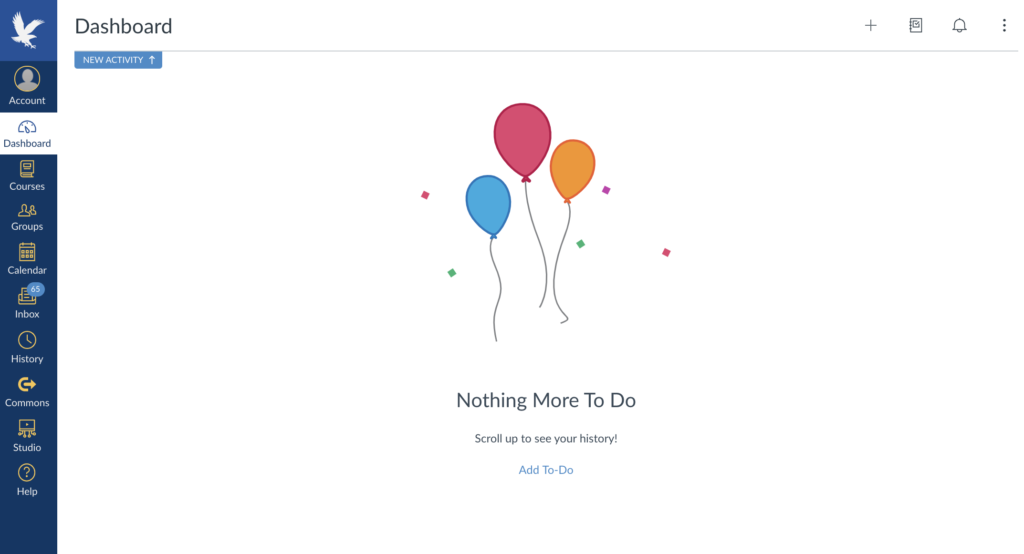Over the years, I have really enjoyed various teams, groups, and projects including robots, rockets, subteams, PR, cars, student councils, clubs, class projects, and more!
I wanted to take some time to list out a handful of things and mindsets that are super useful in the management process.
- Prioritize one-person accountability
- Each task should be able to be traced back to one specific person for accountability when it is done late, when someone has questions, when something goes wrong because of it, etc.
- Learn to delegate
- It is better to share the work instead of doing it all yourself. Although you may enjoy controlling the outcome, understandably, delegation also gives others the chance to learn your duties in the eventual circumstance that you retire/step down. It also helps the members of your team feel like they more directly contributed to the end goal.
- Goals & timelines are SO important
- These are some of the most important things whether it comes in the form of a Gantt chart, Excel sheet, or something else. An end goal must be defined with important milestones in order for a project to progress in a timely manner. Without these, the project risks veering away from the main goal and/or taking far too long. This will also help you give your teammates an answer to why you must complete a certain task on time and all the trickle-down consequences of a delay.
- Factor in delays/buffers: Sometimes things can go wrong. Sometimes these things can be out of your control (supplier backups, accountable people getting sick, etc.). You need to factor in some buffer time when scheduling things to be completed so that this does not push back any very important end goals and deliverables.
- Communication, communication, communication
- ONE communication outlet: This is a very underrated thing, but having only ONE outlet of communication for a team (Discord, text, Slack, etc.) will immensely reduce confusion and help everyone stay on the same page.
- Meet in person! Call on Discord! Put updates and random thoughts in the group chat! Communication will help your team bond, stay on topic, be focused and productive, and so much more. It is far better to overcommunicate than to undercommunicate.